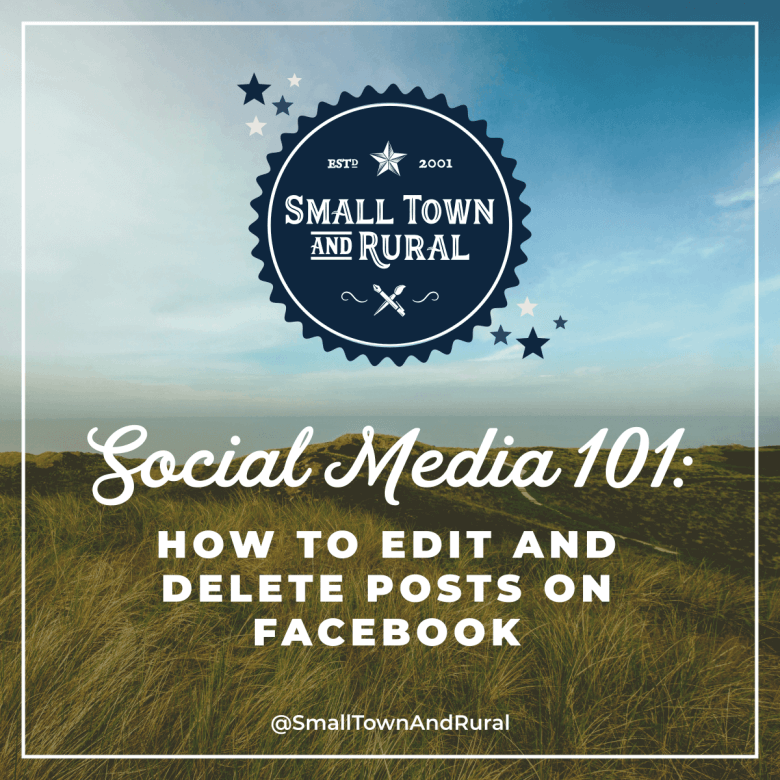Today you're going to learn how to how to edit and delete posts on Facebook as a part of the Social Media 101 article series. Let's dig right in.
The Steps to edit a post on Facebook on your computer.
- Find the post.
- Click the three dots icon.
- Click "Edit Post".
- Click "Save".
The Steps to delete a post on Facebook on your computer.
- Find the post.
- Click the three dots icon.
- Click "Delete".
- Click "Delete" again to confirm.
The Steps to edit a post on Facebook on your mobile phone.
- Find the post.
- Tap the three dots icon.
- Tap "Edit".
- Tap "Save".
The Steps to delete a post on Facebook on your mobile phone.
- Find the post.
- Tap the three dots icon.
- Tap "Delete".
- Tap "Delete" again to confirm.
Sign up for our newsletter to receive more Social Media 101 posts right in your inbox.