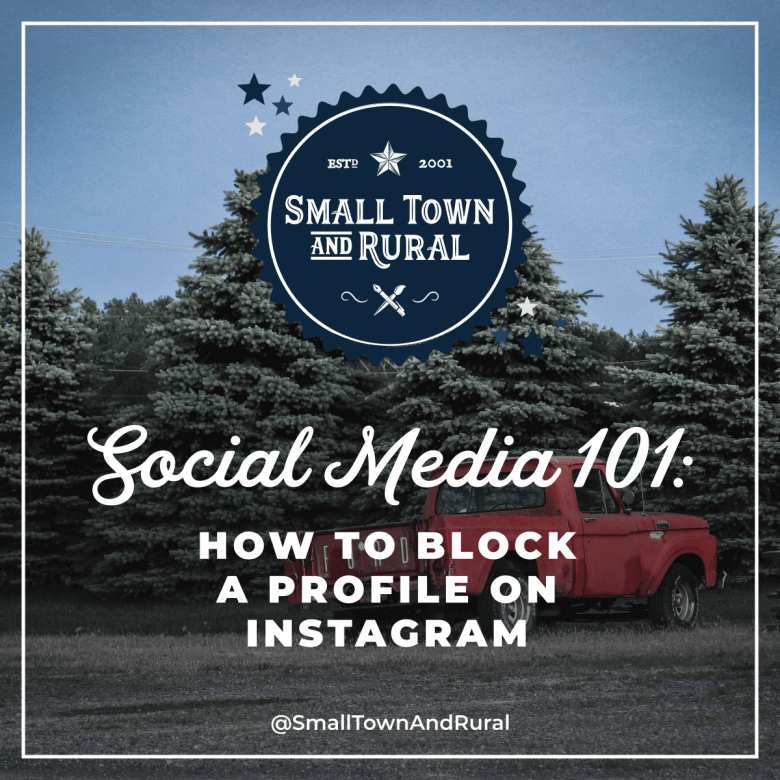Tired of annoying spam comments cluttering your posts and DMs? We feel you! Today you're going to learn how to block profile on Instagram. Let's dig right in and plow through the spam!
The Steps to block someone on Instagram on the computer.
- Go to the profile you need to block.
- Click the three dots icon.
- Click "Block This User".
- Click Block on the pop-up.
- Click Dismiss and you are done.
The Steps to block someone on Instagram on mobile.
- Go to the profile you need to block.
- Tap the three dots icon.
- Tap "Block"
- Tap Dismiss and you are done.
Sign up for our newsletter to receive more Social Media 101 posts right in your inbox.