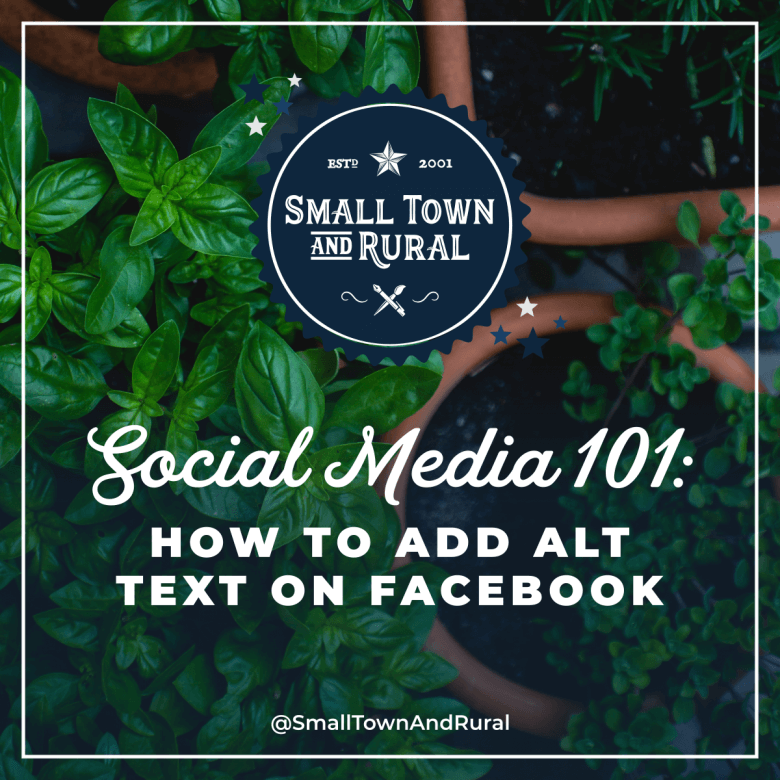Adding alternate text to your pictures on Facebook helps you get more views and interaction on your posts. Alternate text is used by screen readers to give the visually impaired access to your content, as well as providing the Facebook algorithm with a description of your content so your pictures get seen more. In this Social Media 101 article, we'll teach you how to add alternate text to your posts from your desktop computer.
How To Add Alt Text On Your Desktop:
1. Upload a picture to your post.
2. Click the "Edit Photo" button. You might have to hover over the photo to see it.
3. Click Alt Text.
4. Click "Override generated alt text".
5. Add a detailed description of your picture in the box.
6. Click "Save".
Sign up for our newsletter to receive more Social Media 101 posts right in your inbox.