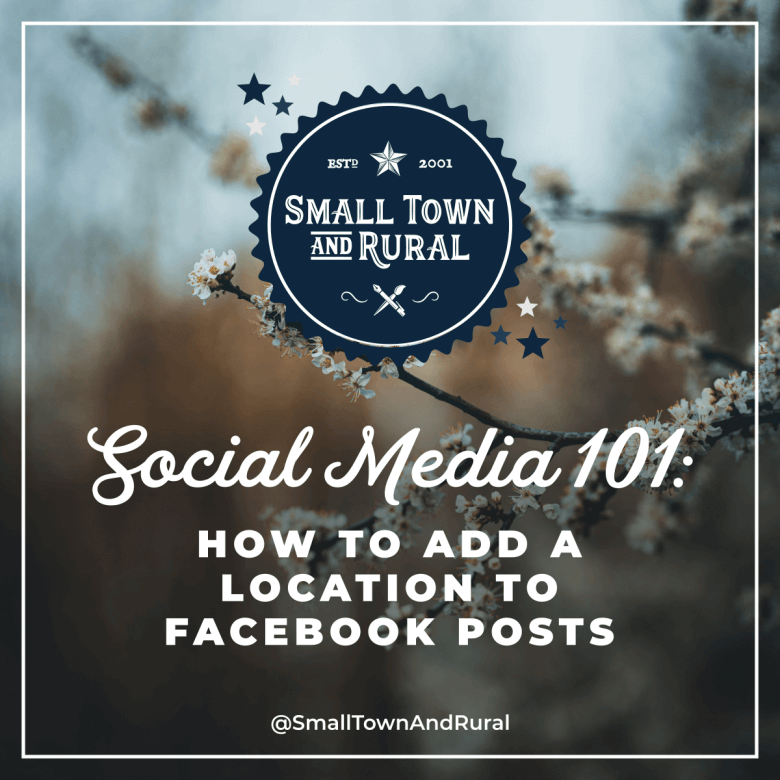Check-ins made simple. Here’s how to add a location to your Facebook post courtesy of today’s Social Media 101 post.
The Steps to add a location to a Facebook post on your computer.
- Under the post box, you will see several options. Click “Check In”.
- Type in your location.
- Pick from the list the location you want to add to your post.
The Steps to add a location to a Facebook post on your mobile phone.
- Scroll under the post, tap “Check In”.
- Allow the app to access your location
- OR: Type in your location.
- Pick from the list the location you want to add to your post.
Sign up for our newsletter to receive more Social Media 101 posts right in your inbox.