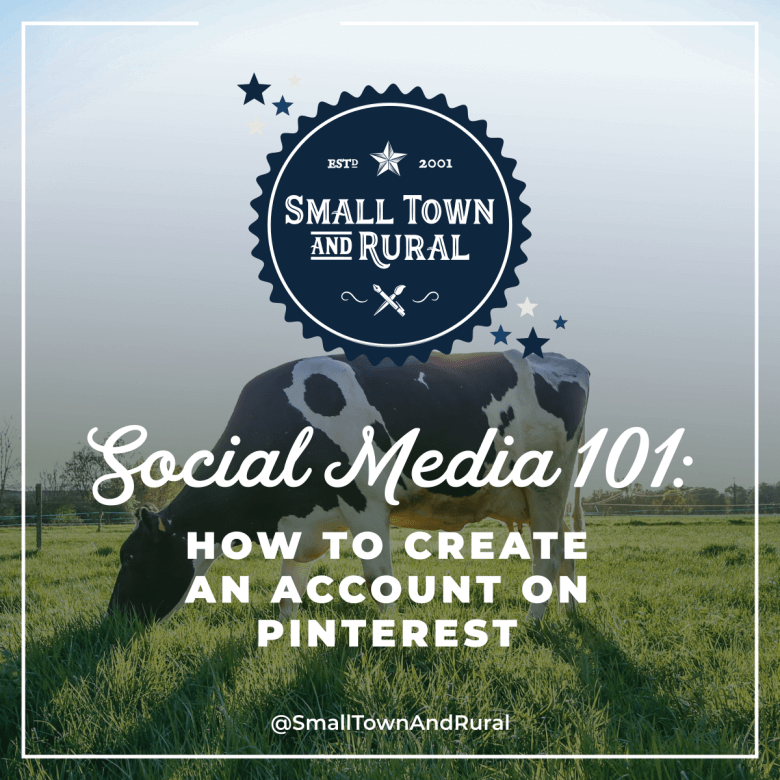In today’s Social Media 101, we will teach you how to create a business account on Pinterest. Pinterest is a great tool to grow and promote your business, so let’s get right to it.
How to a business account on Pinterest
1. Click “Create your business account”
2. Enter your email address
3. Add a secure password
4. Add your age
5. Click create account
6. Add a profile picture (or your logo)
7. Add your business name
8. Add your website
9. Choose your Country/region and your language
10. Click Next and select the focus of your business from the drop-down menu
11. Choose if you want to run ads or select I’m not sure yet
12. Click next and make your first pin (or click the cancel icon to go to your profile.)
Sign up for our newsletter to receive more Social Media 101 posts right in your inbox.