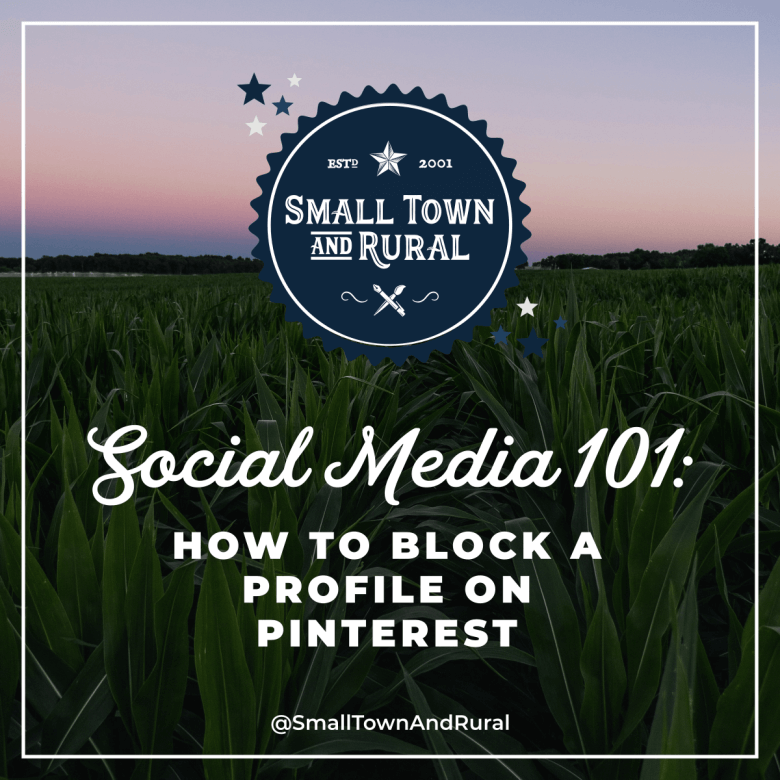Although using social media can be a great way to connect with customers, sadly you can also get spammers. In this Social Media 101 article we will teach you how to block profiles on Pinterest.
The Steps to block someone on Pinterest.
- Go to the profile of the person you wish to block.
- Click the "Flag" icon on the left.
- Click Block.
- Click "OK" to confirm.
The Steps to block a business account on Pinterest.
- Go to the profile of the business you wish to block.
- Click three dots beside "Follow".
- Select Block.
- Click "Block" to confirm.
Sign up for our newsletter to receive more Social Media 101 posts right in your inbox.