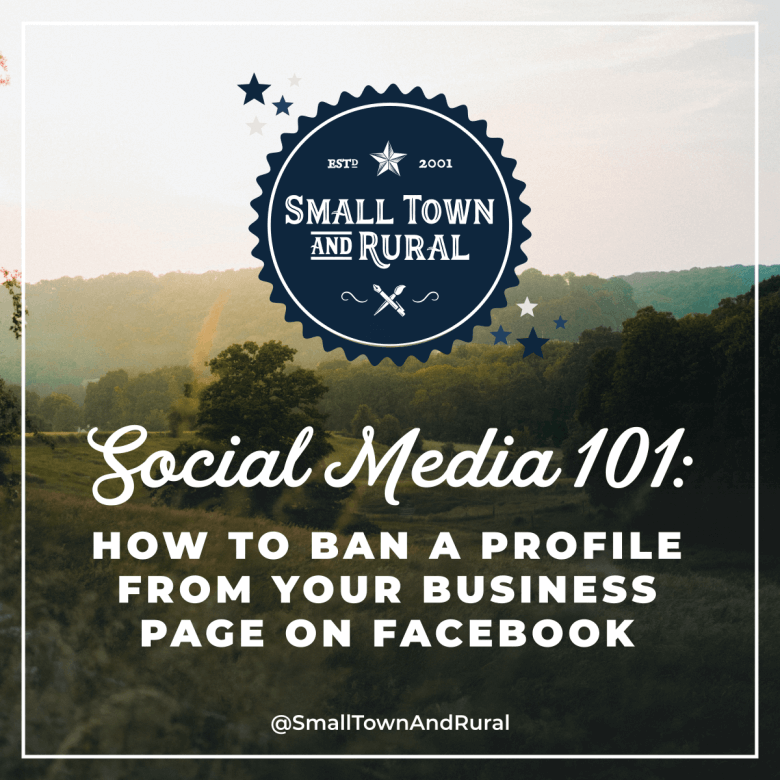In today's Social Media 101 article, we're going to share with you how to clean up your business page on Facebook and remove annoying spam accounts.
The Steps on three ways to ban someone from your business page on the computer.
From Settings
- Go to your Facebook page.
- Go to Settings.
- Click "People and other pages"
- Click the box beside to the profile.
- Choose "Ban from page".
From a post you were mentioned in
- Click "Posts" on the sidebar below the Profile Picture.
- Click the "Visiter Posts"
- Find the post.
- Click the three dots icon.
- Choose "Ban From Page"
From your Page's Inbox
- Click "Inbox" beside "Page".
- Find the bad message.
- Click the three dots icon.
- Click "Ban From Page".
Sign up for our newsletter to receive more Social Media 101 posts right in your inbox.