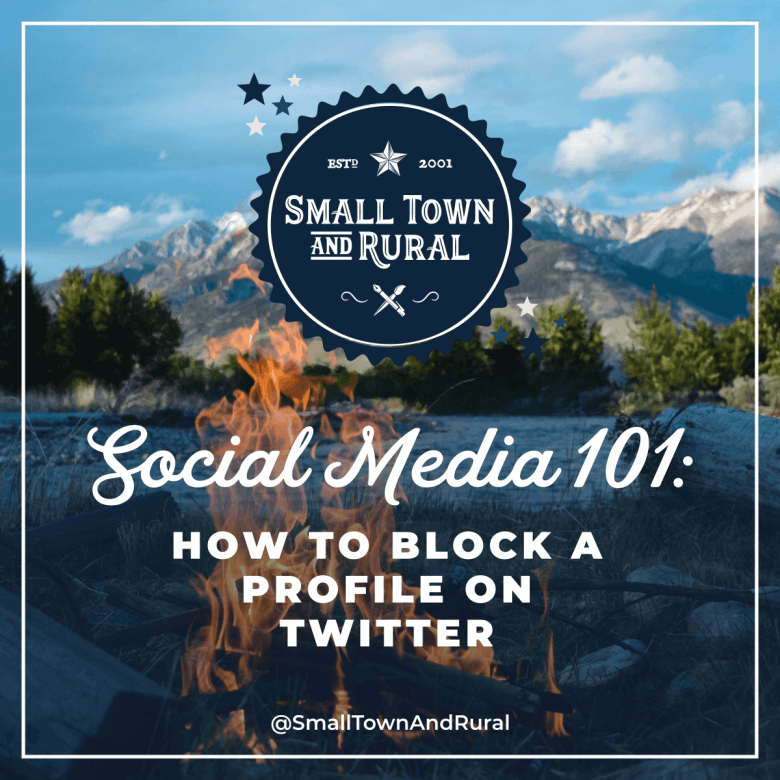We would like our spam in a can, not on Twitter please! Today on Social Media 101, we will be going over how to block a profile on Twitter. #KeepSpamInACan
The Steps to block someone on Twitter on your computer.
- Go to the profile you need to block
- Next to the follow button, then click the three dots icon.
- Click block.
The Steps to block someone on your mobile phone.
- Go to the profile you need to block
- Next to the follow button, tap the Gear/settings icon
- Tap block
Sign up for our newsletter to receive more Social Media 101 posts right in your inbox.