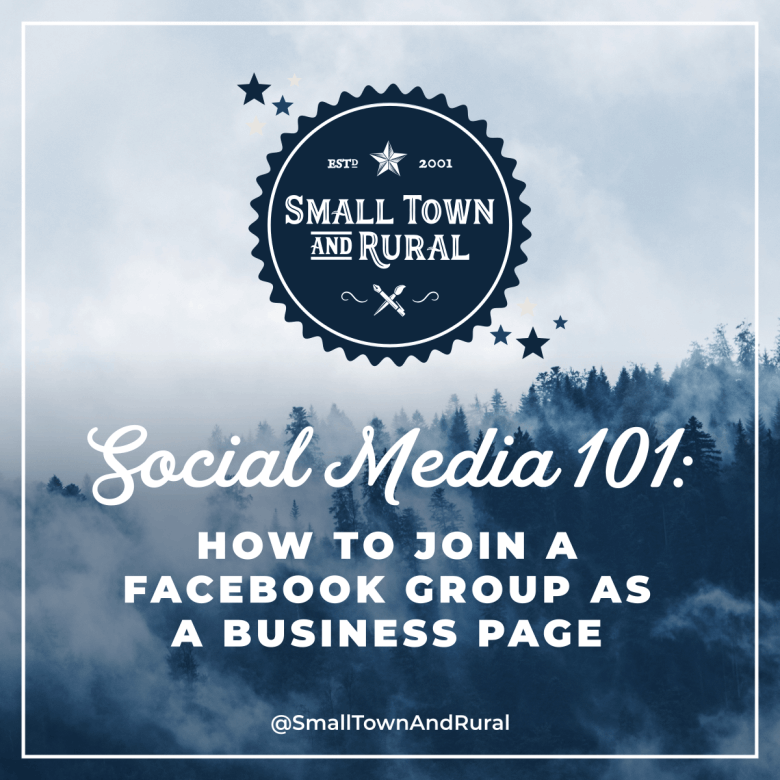Today in our Social Media 101 series, we will teach you how to join Facebook groups as a Business Page.
The Steps to join groups as a Business Page on your computer.
- Pick a group (make sure to read the rules).
- Click Join Group.
- On "How To Join Group" select with your business page.
- Click the "Join Group" botton.
- On some cases, you will need to fill out the questions for the group then click "Submit" to join.
The Steps to join groups as a Business Page on your mobile phone.
- Pick a group (make sure to read the rules).
- Tap Join Group.
- On "How To Join Group" select with your business page.
- Tap the "Join Group" button.
- On some cases, you will need to fill out the questions for the group then click "Submit" to join.
Sign up for our newsletter to receive more Social Media 101 posts right in your inbox.