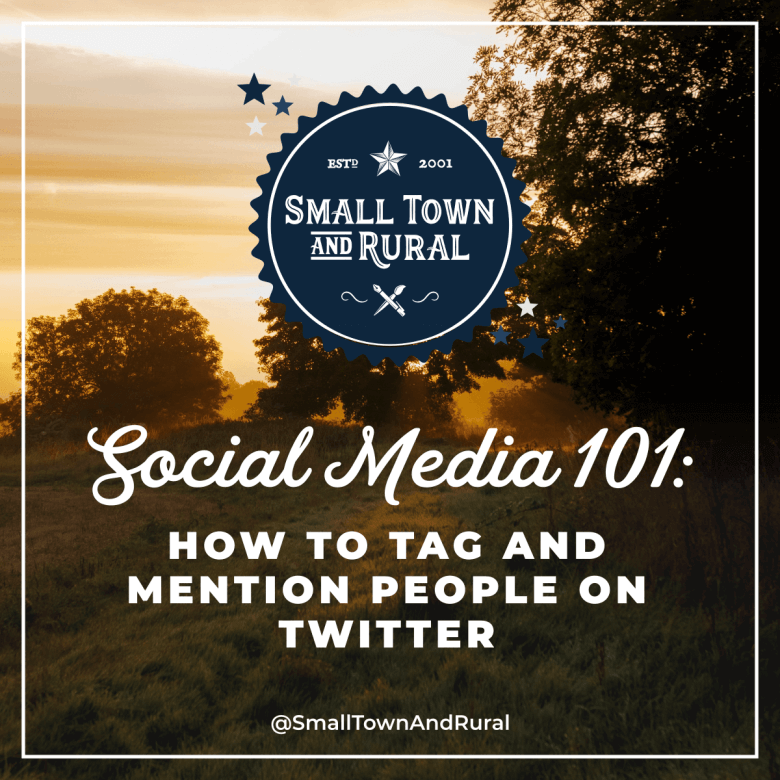Tagging made simple. Here’s how to tag and mention someone on Twitter courtesy of today’s Social Media 101 post.
The Steps to tag people in a photo on Twitter on your computer.
- Upload a photo.
- Click the Tag People Icon.
- Search up the person, you wish to tag.
- Click on them from the drop down.
- Click “Done” once you are finished tagging.
The Steps to mention someone in a tweet on Twitter on your computer.
- Type “@” and start typing their username.
- Click on them from the drop down.
The Steps to tag people in a photo on Twitter on your mobile phone.
- Upload a photo.
- Tap the “Who’s In This Photo?” Icon.
- Search up the person, you wish to tag.
- Tap on them from the drop down.
- Tap “Done” once you are finished tagging.
The Steps to mention someone in a tweet on Twitter on your mobile phone.
- Type “@” and start typing their username.
- Click on them from the drop down.
Sign up for our newsletter to receive more Social Media 101 posts right in your inbox.