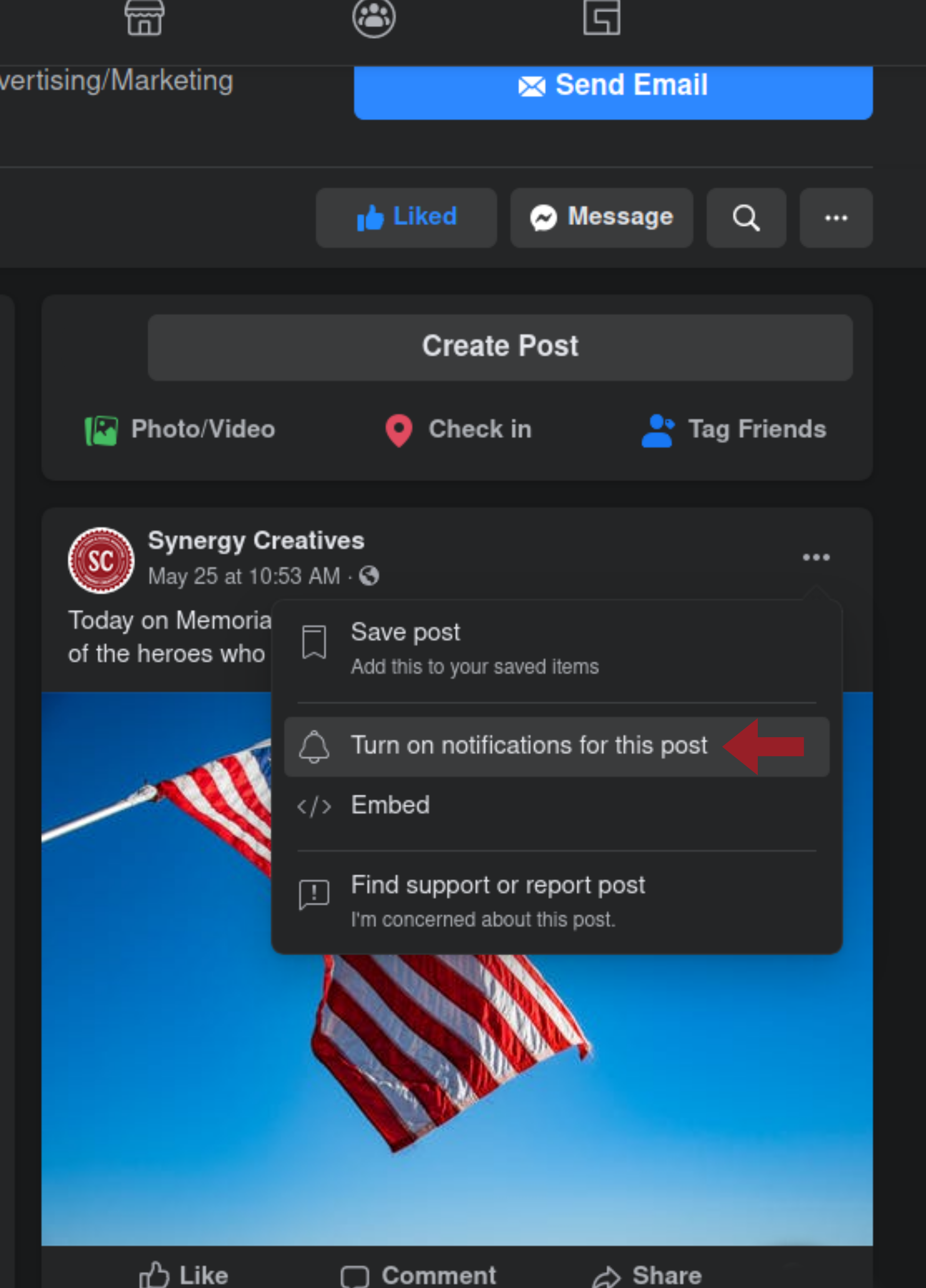Tired of commenting “Following” on posts to get notifications when there is a new comment? In today’s Social Media 101 article, you’re going to learn how to follow posts in just two clicks.
The Steps to follow a post on Facebook.
- Click the three dots icon.
- Click “Turn On Notifications”.
Sign up for our newsletter to receive more Social Media 101 posts right in your inbox