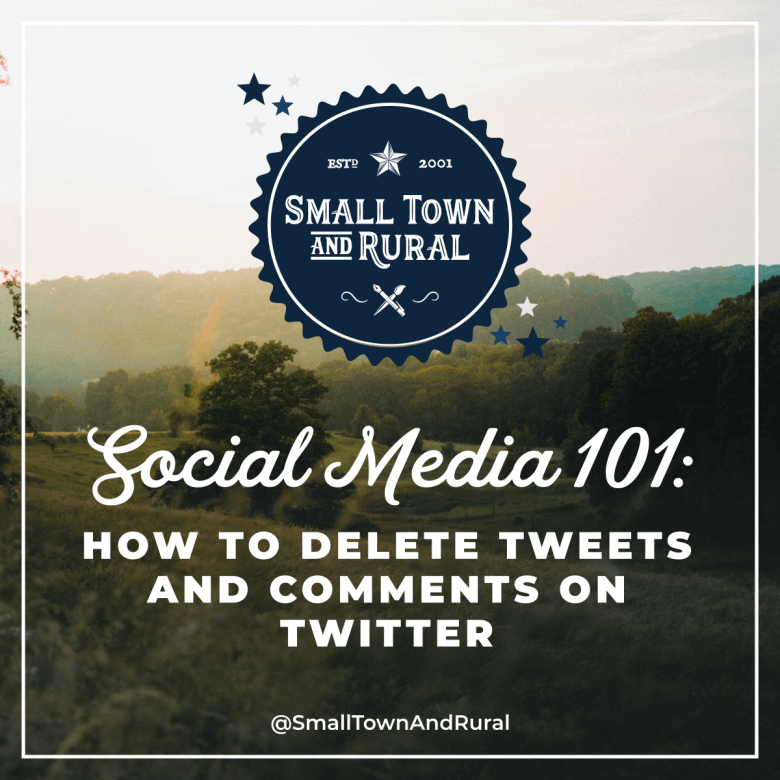In this Social Media 101 article, we will go over how to delete tweets on Twitter.
The Steps to delete a tweet on Twitter on your computer.
- Login to Twitter.
- Go to your Profile page.
- Find the tweet you wish to delete.
- Click the arrow icon.
- Click Delete Tweet.
The Steps to delete a tweet on Twitter on your mobile phone.
- Login to Twitter.
- Go to your Profile page.
- Find the tweet you wish to delete.
- Tap the arrow icon.
- Tap "Delete Tweet".
- Tap "Delete" again or "Yes" depending on what phone you use.
Sign up for our newsletter to receive more Social Media 101 posts right in your inbox.