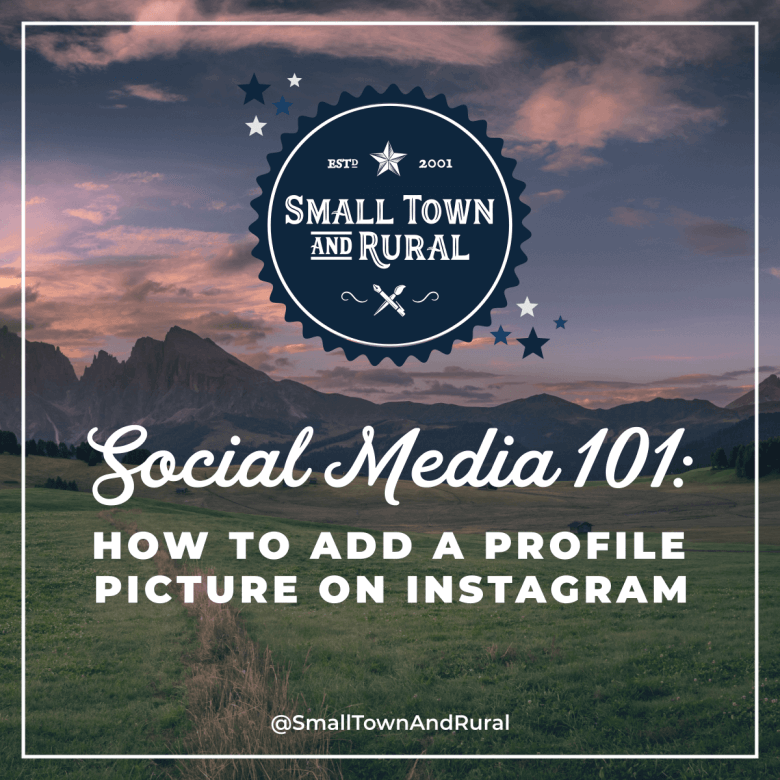Adding a profile picture on Instagram is an important step in optimizing your profile. In today's Social Media 101 article, you're going to learn how to add a profile picture.
The Steps to add a profile picture on your computer.
- Login to Instagram.
- Click the Profile Picture on the top menu.
- Click your Profile Picture.
- Click "Upload Photo"
- Double-click on the picture you want to use from your computer and it will automatically save.
The Steps to add a profile picture on your mobile phone.
- Login to Instagram.
- Tap the Profile Picture on the bottom menu.
- Tap the "Edit Profile" button.
- Tap the "Change Profile Photo" button.
- Tap "New Profile Photo".
- Tap "Gallery" to use the pictures on your phone.
- Pick a picture.
- Tap the "Next" button.
- Add a filter or edit it if you like.
- Tap the "Next" button again to save.
Sign up for our newsletter to receive more Social Media 101 posts right in your inbox.